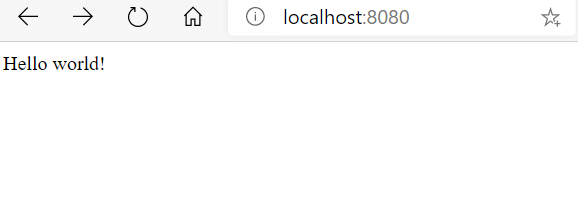Step To Create A Node.js App With Express
layout: post
title: Steps to create a Node.js app with Express
date: 2020-08-10 22:18:39 +0100
categories: [tech]
tags: []
comments: true
excerpt: >
TODO
image: /assets/node.js/Node.js_logo.png
image: /assets/node.js/node_hello_world.png
ads: none
Reference: JS FOR ALL Node.js 2019 guide
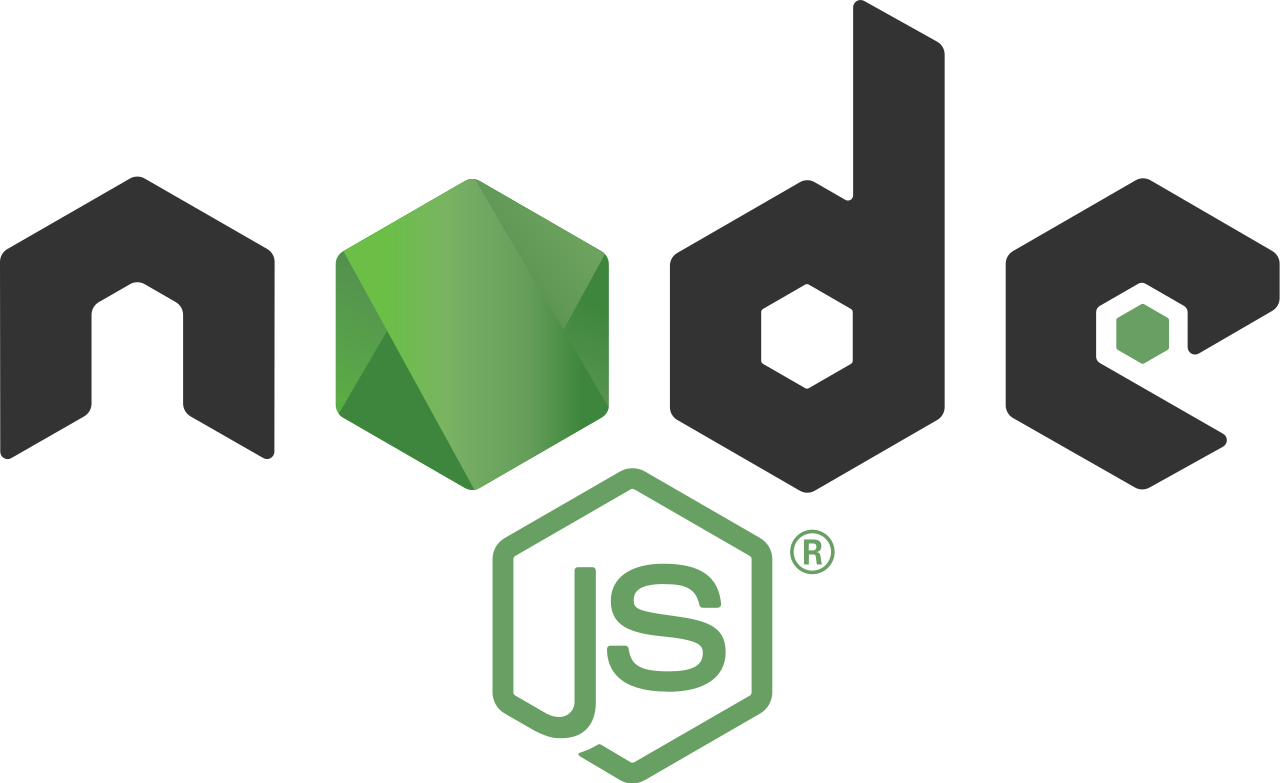
Node.js: An introduction, what is Node.js
Node.js is an open-source, cross-platform, runtime environment that enables developers to write sever-side applications in JavaScript
Node.js allows building scalable sever-side applications using JavaScript. We can develop various types of applications like Command line applications, Web applications, REST API and Web server, etc.
Steps to create a Node.js app with Express
1. Insall Node.js
2. Create a working directory to hold the application.
3. Init the nodejs applications: run the npm init command.
This command will create a package.json file for the application in the working directory. This command prompts you for a number of things, including the name and version of application and the name of the initial entry point file (by default is index.js).
4. Go into the application working directory, install Express.js
npm install express --save
The --save option tells npm to add the packages as dependencies in the package.json.
Add "start": "node index.js" code to scripts, if it is not there. To this step, the package.json file should be like this:
{
"name": "my application name",
"version": "1.0.0",
"description": "TD:templates-data-state",
"main": "index.js",
"scripts": {
"start": "node index.js",
"test": "echo \"Error: no test specified\" && exit 1"
},
"author": "",
"license": "ISC",
"dependencies": {
"express": "^4.17.1"
}
}
5. Write Node.js code
Create the index.js file in the root directory of working directory, add below code to index.js.
// Load the framwork Express
const express = require('express');
// Create the web application Express
const app = express();
// Define a route for url '/'
app.get('/', (req, res) => {
res
.status(200)
.send('Hello world!')
.end();
});
// Start the server
const PORT = process.env.PORT || 8080
app.listen(PORT, () => {
console.log('App listening on port ${PORT}');
console.log('Press Ctrl+C to quit.');
});
6. Run the Node.js application
We can simply start our Node.js application with the following command in the terminal of Linux or PowerShell/CMD of Windows:
npm start
If you have not added "start": "node index.js" code to scripts. Still we can start the application by the following command:
node index.js // entry point js file
7. Type address with the PORT
Open a browser and type the url http://localhost:8080/, the congratulations we have built our first Node.js application, and can see the Hello world!